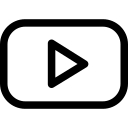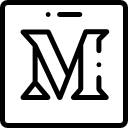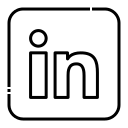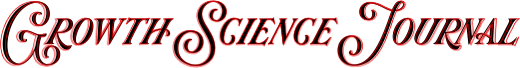Creating a website that offers a great user experience is essential to keep visitors engaged and coming back for more. However, achieving this can be a challenging task, especially if you don’t have the right tools. Fortunately, heat maps can help you design a website that offers an optimal user experience.
A heat map is a graphical representation of data where different colors indicate different levels of activity. When applied to website design, heat maps can provide insight into how users interact with your website, enabling you to make informed design decisions.
Today we’ll explore five ways you can get started with heat maps to enhance your website’s user experience. From identifying the most clicked areas on your website to determining which elements are causing confusion for users, heat maps can help you optimize your website and improve its usability.
The 4 Types Of Heat Map?
There are four different types of heat maps.
- Click Maps:
Click maps show you where users are clicking on your website and help you identify which elements of your website are catching their attention. This type of heat map is especially helpful for understanding how users navigate through your website and discovering which links they are using most frequently.
- Scroll Maps:
Scroll maps help you track how far down a page visitors scroll, enabling you to see which content is catching their eye and which content may be getting overlooked. Knowing what elements of your website are at the bottom and not being seen can help you make changes to ensure your visitors see all the important information.
- Move Maps:
Move maps show your users mouse movements across pages, allowing you to understand how people interact with different elements on each page as well as where they move from one page to another. Using this data, you can make changes that guide visitors towards specific parts of your website more easily.
- Confusion Maps:
Confusion maps provide insights into areas of confusion by tracking user movements that don’t result in clicks or other interactions with elements on the page. This type of heat map helps you identify where users get stuck or confused.
5 ways to better analyse UX with heat maps!
Heat maps can provide valuable UX data, validate ideas, and uncover optimization opportunities. Here are some ways to use them and get you started on improving your website’s UX.
So, let’s dig out your digital magnifying glass and unleash your inner detective with these five methods.
1. Unleash the power of heatmaps to locate the weak spots in the design
One of the key benefits of using heat maps is the ability to identify areas where the original design is failing to meet user needs.
From pinpointing the most frequently clicked areas of the website to detecting elements that cause confusion, heat maps can help optimize website design and improve usability.
If you’re looking to enhance your website’s user experience, be sure to consider leveraging the power of heat maps!
Heat maps are a useful tool for presenting work to non-designers, promoting website redesign proposals, and displaying successful projects due to their simplicity and ease of comprehension.
2. Uncover the Champions and Losers of Call-to-Actions
Heat maps can be used to enhance the user experience of a website, with one effective method being the analysis of Calls To Action (CTAs).
CTAs are important prompts that encourage users to take action on your website, such as signing up or making a purchase.
A click map can show you which CTAs are performing well and which ones are not. This information can help you identify distracting elements or opportunities to test new CTAs in areas with higher user engagement.
By using heat maps to analyze your CTAs, you can improve the overall effectiveness of your website and provide a better user experience for your visitors.
3. Rev up your website’s performance by optimizing it for both mobile and desktop!
Don’t leave anyone in the digital dust! Make sure your website is optimized for both mobile and desktop users. Don’t let your website fall flat on mobile! While responsive design is all the rage, remember that desktop and mobile require different approaches.
Analyzing heat maps for both mobile and desktop can help identify differences in user behavior and inform design adjustments. To ensure a seamless user experience, we might have to craft unique interfaces for each platform.
So, when using heat maps to enhance your website’s usability, don’t forget to optimize for both mobile and desktop users.
4. Don’t let problem clicks go unnoticed – spot ’em and squash ’em!
Heat maps can assist in improving the user experience of a website by identifying clicks that may be causing issues.
It is common for users to mistakenly click on non-link elements on a website, causing confusion which can be frustrating for them.
Heat maps are handy for obtaining data from many users. They help identify frequently used click patterns among the audience, while ignoring outliers.
Click heat maps can be used to identify incorrect clicks and address the issue by adjusting clickable elements or reducing the prominence of unimportant ones.
Optimizing for problem clicks can improve the overall user experience on your website.
5. Discover the depths of user engagement by tracking their scrolling distance!
Have you ever wondered how much your users thumbs are really working? Scroll maps let you find out the average scrolling distance of a user. One of the many ways heat maps can aid in this is by measuring how far users scroll down a page.
With scroll mapping tools, you can identify the typical fold position on mobile and desktop screens, so you can place essential CTAs and information where they are visible to users.
Additionally, scroll maps can show how far down the page users tend to scroll, allowing you to move essential elements up the page to increase visibility.
It’s important to note that scroll data should be compared to click maps to get a fuller picture of how and where user attention is being lost.
Discover the ultimate heat map combos for website optimization.
While heat map data is impressive and insightful, for the more advanced reader combining it with other analytics, feedback, and UX design tools can provide even greater benefits.
I like to overdeliver, so let me show you.
1. Heatmaps & A/B Testing
A/B testing allows you to test different variations of your website design to see which one performs better.
By combining heat map data with A/B testing, you can gather valuable insights into what works and what doesn’t, and use that information to make data-driven decisions about your website design.
For example: you could use heat maps to gather evidence about how users interact with your landing pages.
With this data, it is possible to create alternative designs and conduct A/B tests to determine which one has better performance.
2. Heatmaps & Session Recordings
A heat map displays user activity through various colors that signify different levels of engagement in a graphical manner.
Session recordings, on the other hand, is a rendering of a single user’s browsing session across multiple pages.
With session recordings, you can take a peek into the minds of your website visitors and Discover the pain points and confusion zones like a pro detective.
Watch how real people interact with your website. Combining heat maps and session recordings can provide you with a comprehensive understanding of your users’ behavior, allowing you to optimize your website for improved usability.
By using these powerful tools, you can design a website that offers a great user experience and keeps visitors engaged and coming back for more.
3. Heatmaps & Customer Feedback Forms
Heat maps can provide insights on the click activity of your website, indicating which areas are most popular, as well as identifying any potential elements causing confusion for users.
While numerical data is important, don’t overlook the value of qualitative feedback from users.
After identifying design issues with heat maps, consider asking users for their feedback on each page to learn more about their experience and how it can be improved.
PRO TIP:
Make it one-question simple or a poll, it can help kick-start improvements that you may not have considered. By using heat maps and on-page feedback, you can optimize your website and improve its usability for all users.