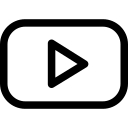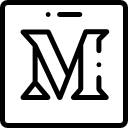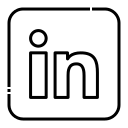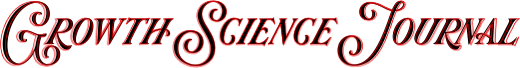Bounce Rate Has Died And We Are Waiting For The Funeral Date.
Hello Everyone
Today I want to talk to you about a day some will say was a bad day and some will say was a long time coming. The death of bounce rate. Let me explain.
In GA 4 the newest version of Google Analytics bounce rate has gone and been replaced by a new thing called engagement rate.

What is bounce rate?
A bounce is a single-page session on your site. In Analytics, a bounce is calculated specifically as a session that triggers only a single request to the Analytics server, such as when a user opens a single page on your site and then exits without triggering any other requests to the Analytics server during that session.
These single-page sessions have a session duration of 0 seconds since there are no subsequent hits after the first one that would let Analytics calculate the length of the session.
Is a high bounce rate a bad thing?
It depends.
If the success of your site depends on users viewing more than one page, then, yes, a high bounce rate is bad. For example, if your home page is the gateway to the rest of your site (e.g., news articles, product pages, your checkout process) and a high percentage of users are viewing only your home page, then you don’t want a high bounce rate.
On the other hand, if you have a single-page site like a blog, or offer other types of content for which single-page sessions are expected, then a high bounce rate is perfectly normal.

What is engagement rate?
Analysts have never had a healthy relationship with Bounce Rate, but most of us have been afraid to put ourselves out there and find something new. So let’s talk about alternatives.
The new version of Google Analytics has replaced the concept of a “Bounce” with something called an “Engaged Session”. For a session to qualify as Engaged, the user must have done at least one of the following during their session:
- Actively engaged with your website or app in the foreground for at least 10 seconds
- Fire a conversion event
- Fire 2 or more screen or page views
You’ll notice several new metrics in GA4 property that are built on top of this concept:
- Engagement Rate = (engaged sessions) / (sessions)
- Engaged Sessions per User = (engaged sessions) / (users)
- Engagement Time = sum(engagement time)
- The new metric you’ll want to use instead of Bounce Rate is Engagement Rate.
What was wrong with Bounce Rate?
You may remember from your first day as an Analyst that Bounce Rate is not a very useful metric. On most websites, a user might have a successful visit and still bounce (think about how you interact with news articles for example). Additionally, it’s even more rare for this metric to make sense in a mobile or single page application, where users don’t always generate multiple page views during a session.
Google Analytics 4 is built to be flexible. It joins data from both websites and mobile apps in a simple interface, and provides you with reports that are useful for measuring a wide variety of user experiences. With that in mind, it’s no surprise that Bounce Rate had to go.

How Does Engagement Rate Compare to Bounce Rate?
Just like Bounce Rate, the Engagement Rate is useful for answering the question: “Are customers really engaged with my site?”. But Engagement Rate can also be applied in places where Bounce Rate cannot, such as: mobile apps, single page apps, and content sites such as blogs and news outlets.
Your Engagement Rate will always be greater than the inverse of your Bounce Rate. This is because a session with at least 2-page views (not a bounce) qualifies as an engaged session, but so do other sessions that would otherwise be considered a bounce.
So, if your Bounce Rate was 65% last month, your engagement rate will be at least 35%. If your visitors are converting or actually reading your content.
That’s all for today until next time this has been Jack Thomson’s