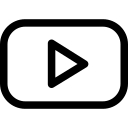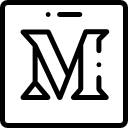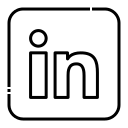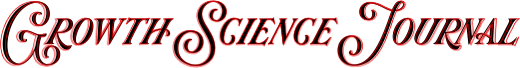Heatmaps are a powerful tool for analyzing user behavior on your website, but they can also be misleading if you don’t use them correctly. Many people fall into the trap of using heatmaps to confirm their existing assumptions, rather than discovering new insights.
Heatmaps are a visual representation of how users interact with your website. By tracking where users click, scroll, and hover, you can gain valuable insights into what’s working and what’s not. However, many people make the mistake of using heatmaps to validate their existing assumptions, rather than using them to discover new insights. It’s surprising how often people make assumptions based on a heatmap, even though there’s no actual data to back it up.
I want to explore the common pitfalls of using heatmaps and provide tips on how to use them effectively. By the end of this post, you’ll be able to use heatmaps to gain new insights into your website’s user behavior, rather than simply validating your existing assumptions.
Heatmaps are a valuable tool in the world of marketing and website design. They provide a visual representation of where users are clicking, scrolling, and spending the most time on a website or page. However, it’s important to use them properly in order to get the most out of them.
First and foremost, it’s important to understand the limitations of heatmaps. They can only show you where users are clicking or scrolling, but they can’t tell you why. It’s important to combine heatmaps with other data, such as user feedback and analytics, in order to fully understand user behavior.
Additionally, it’s important to use heatmaps in conjunction with a clear goal in mind. Are you trying to increase conversions? Improve user engagement? Reduce bounce rates? Knowing what you’re trying to achieve will help you interpret the data provided by heatmaps more effectively.
Another key factor in using heatmaps properly is to ensure that you’re testing and iterating on your designs. Heatmaps can help identify areas where users are getting stuck or where they’re not engaging, but it’s up to you to make changes and test those changes to see if they improve the user experience.
Finally, it’s important to remember that heatmaps are just one tool in your marketing and design arsenal. They can provide valuable insights, but they should be used in conjunction with other data and tools in order to make informed decisions about your website or marketing strategies.
Here are some tips for using heatmaps effectively:
1. What Not Why:
Heatmaps can only show you what users are doing on your website, not why they are doing it. It’s important to combine heatmaps with user feedback forms, to get a complete picture of user behaviour. Try to build a big picture of the user’s goal and where or why they got stuck. I do not rely just on heatmaps to tell me why, they just point me in the right direction based on there clicking and scrolling behaviour.
2. Consider context:
Heatmaps don’t take into account the context of user behaviour. For example, a high click rate on a button may be because users are trying to exit a page, not because they are interested in the content. Take into account the user’s intent and the context of their behaviour when interpreting heatmaps.
3. Use Them In A Test Hypotheses:
Heatmaps can be a great tool for testing hypotheses about user behaviour. For example, if you think users are getting stuck on a certain page, use a heatmap to see where they are clicking and scrolling. Then, make changes to the page and test again to see if the changes had the desired effect.
4. Use heatmaps in combination with other data:
Heatmaps provide valuable insights into user behaviour, but they should be used in combination with other data sources, such as user feedback, screen recording and analytics. By combining different types of data, you can get a more complete understanding of user behaviour and make more informed decisions about website design and optimization.
Furthermore, without additional quantitative or qualitative data, it may be difficult to convert heatmaps into actionable intelligence.